IntroductionMDX5.1 is a high resolution dynamics processor for multichannel signals. It presents a sophisticated new angle to dynamic range control, and is an alternative to traditional compression and limiting techniques.
MDX5.1 will automatically become available to System 6000 users with MD5.1 license when upgrading to software 3.60.
MDX5.1 is capable of bringing up low level detail, rather than boosting everything, and then having to limit the transients afterwards, see Fig 1. The transfer function offered is ideal for level translation purposes, for instance for broadcast station ingest, or for converting between theatrical and domestic listening conditions, see Fig 2. Low level lift can even be applied to specific channels selectively in one, two or three frequency bands.
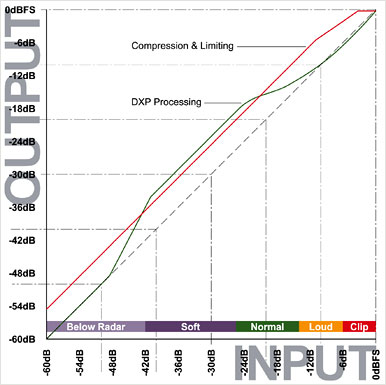
Fig 1. DXP processing vs. traditional Compression and Limiting.
Note how already loud signals are unnecessarily affected when relying on limiting and clipping.
If it is required to process more audio channels than 5.1, Engines can be run in parallel to cater for 6.1, 7.1, 10.2, 12.2 or even higher number formats. Parallel Engines attain perfect phase conservation and resolution, and do not compromise audio in any way.
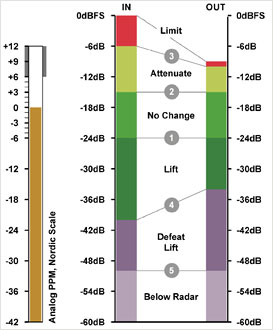
Fig 2. Level Translation example using DXP processing.
Note how well balanced audio around the reference level is unaffected (light green area).
MDX5.1 features 48 bit fixed point processing throughout. Split and reconstruction filters are phase linear when the algorithm is used in multiband modes.
MDX 5.1 ApplicationsMDX5.1 offers extensive inter-channel linking possibilities, and is well suited for both music and film material. The ingenious topology of System 6000 allows for low latency processing (below 0.5 ms, equivalent to moving a microphone approximately 16 cm or 6 inches), which makes MDX5.1 advantageous even for live or theatrical applications.
MDX5.1 features Input Gain controls for the Main Channels and for the LFE Channel. This enables gain and normalization to be performed in the 48 bit domain prior to low level processing and output limiting. These gain controls therefore operate in a safe location, well protected from generating output overloads.
The 5 Main channels (L, C, R, SL and SR) can be linked in numerous ways. The concept is to assign channels to Sidechains. If all channels are assigned to the same Sidechain, processing is identical on all of them. If a channel is assigned to a different Sidechain, processing on that channel may be different from processing on the other channels.
MDX5.1 Main ParametersThe Ref Level parameter on the Main page sets the unity gain point for all channels (unless gain offsets are applied), see Fig 3. The Thresholds on the DXP pages are relative to Ref Level, so in this particular drawing, Ref Level is set at -12 dBFS, while most DXP Thresholds are set at -16 dB. If you invoke the Defeat Threshold, gain reverts to unity for "below radar" input levels. Defeat Threshold is relative to DXP Threshold. In the drawing, the Defeat Threshold is set at -20 dB.
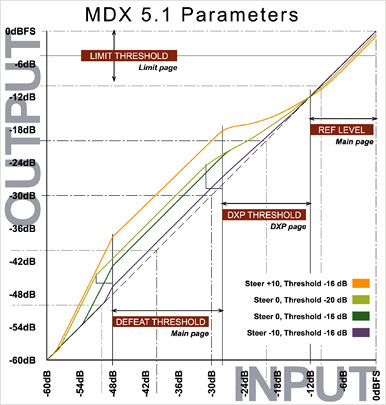
Fig 3. MDX5.1 Level Diagram for different Steer and Threshold settings.
Note, that the lower the DXP Threshold, or the higher a Steer setting, the more low level boost is applied. The low level boost can be different in different channels, and even in different frequency bands.
MDX 5.1 Spectral BalancingGain meters in MDX5.1 indicate absolute gain. The upper segments of a meter gives an indication of the boost and frequency response applied to low level signals, while the lower segments of a meter gives an indication of the current (dynamic) gain and frequency response, see Fig 4.
In this example, low level signals are subject to a 5 dB boost in the Low and Hi band. The Low frequency band is currently attenuated by 2 dB, while the Mid and Hi bands are at 0 dB gain.

Fig 4. Example of MDX5.1 Gain Meter.
The meter shows max low level gain and spectral response, plus current gain and spectral response.
User TipsWhen data reducted delivery is used, be careful not to allow peaks going all the way to 0 dBFS, especially not in all six channels at the same time. Consider bringing down the Limit Threshold between 1 and 4 dB, and remember that consumer downmix is not predictable. Judge the quality of loud, spacious material passing through MDX5.1 plus data reduction plus decoding, while listening to the output of the data reduction decoder. Pay special attention to transient distortion, and if the sound image collapses at high levels.
In general, and especially for music mastering, start by processing all channels by the same amount. This can be achieved by assigning all channels to Sidechain 1, or by using different sidechains with identical settings. Then conclude if speech in the center channel, ambience in the surrounds or activity in the LFE channel etc. needs special attention and processing.
When it's indicated to bring up dialog level and speech intelligibility, you may end up with something like the level diagram presented in Fig 5.
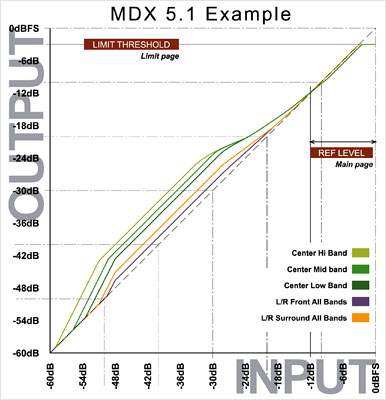
Fig 5. MDX5.1 Example. Preset named “Spectral Dialog Lift 1”.
In this example, low level boost and spectral shaping is added to the Center channel.
The diagram shows more low level gain being added to the Center channel than to the other channels. It also shows the Center channel at low level being subjected to extra boost at high frequencies, thereby helping speech intelligibility further. The spectral boost is obtained by bringing the Hi band Steer up, and/or the Hi band Threshold down in the sidechain which processes the Center channel.
When Steer and Thresholds are set identically in all three frequency bands, spectral shaping is not invoked. In Fig 4, the L/R Front and L/R Surround curves are examples of channels with no spectral shaping.
Please be advised that some reproduction systems distort when downmixing hot multichannel signals to stereo. Therefore, don't abuse multichannel formats by bringing all channels close to 0 dBFS at the same time, except for short duration, loud incidents.
The Loudness RaceYears of investigation into early listener fatigue in digital audio has led TC engineers to the conclusion that limiters and clippers are non-ideal matches for digital mastering and delivery. The blind limiting approach adds pronounced transient and alias distortion, plus the risk of generating even more distortion in reproduction equipment and data reduction systems. Unfortunately, this unfriendly type of distortion cannot be undone, and with the type of level detection employed today, is not even visually detected.
The music industry, for the past ten years, has witnessed a quest for loudness rather than audio fidelity. Today, we stand on the verge of also damaging music and film heritage in multichannel formats. MDX5.1 hopefully helps make such a scenario less likely.

