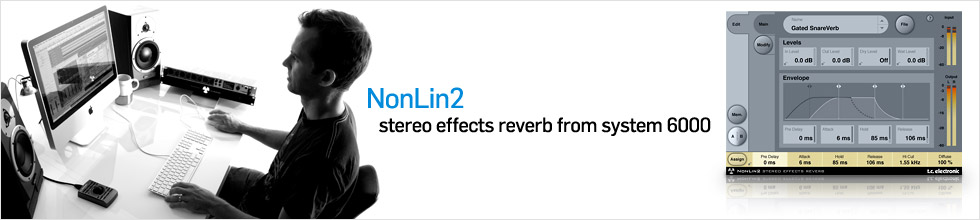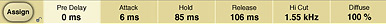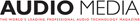Main Page
On this page you have the possibility of setting the most used parameters; for instance your input and output level, as well as the wet/dry levels. The envelope is used to set the amplification curve of the reverb. Since it does not need to be triggered, it allows you to work with audio material of non-percussive character, like vocals. If we take the Pre Delay parameter for instance, it determines the offsets of the output and the timing of the envelope generator. It is typically used to obtain depth and definition in a mix, or to align the effect with a musical beat. Delays within a 10-40ms range can often be used with great effect on percussive material. Dense vocal slap effects are typically created with a 70-150ms pre delay. The Attack parameter can be adjusted to set the actual attack time, also called “build up”, of the reverb envelope. With a span of 0-500ms, there's lot's of room for playing around, but the range of the Attack is somewhat dependant on how you set the Hold and the Release parameters. Tweaking the Hold parameter sets the hold time of the reverb envelope, or said in other words, it determines how long time the reverb envelope should be fully open. What you can do with this is for instance to create a typical eighties style response. This parameter is dependant on how you set the Attack and Release parameter. Adjusting the Release parameter will effect the hold time or decay of the reverb envelope. If you set the release somewhere in the range 0-100ms you will get a nice eighties style response. If you're more into gated and unnatural effects, go for shorter release settings. This parameter is dependant on the settings of the attack and hold.
 |
Reverb type
Here you can choose between 20 different styles of reverbs - each of them having its own nature. The basic Reverb Style is subjected to the Envelope and Twist modifications. The style parameter should be seen as an algorithm selection inside the algorithm. Different styles have different features with regards to density, diffusion type, spectral response, stereo image etc. Choose a style that fits your audio material, but be aware that differences will be more pronounced with low diffuse settings and twist ratios.
|
Twist type
There are 20 different twist types to choose from. The twist type selects which type of funky effect treatment that is to be used on the reverb. A Twist Type should be regarded as a spice capable of sparking imagination in the mix process. Try the effect on all sorts of different sources to add character or to make them stand out. If spectral shaping using the Twist parameters get out of control, the Lo and Hi cuts can be used to stay within the limits.
|
Focus fields
The Focus Fields feature let you place any parameter from any parameter page in one of six fields in the bottom of the U/I. This feature has these main purposes:- Access parameters from any page, no matter which page you're currently at. Let's go for an example: if you are working with the modulation page, you can have access to parameters placed on the main page, for instance decay time or hi cut.
- Place the most important parameters in the focus fields and save it with your preset. Whenever you open your preset, you will always have the most important parameters in the focus fields, and any factory preset will also have the most important parameters placed in the focus fields.
- You get a better overview of parameters without switching page all the time.
The Focus Field group is stored with the session as well as with presets.
|
FAQ
What is NonLin2?NonLin2 is a new plug-in for ProTools and PowerCore that has been ported directly from System 6000. Unlike traditional TC reverbs that have a natural sound, the NonLin2 is more an "effect reverb". It is capable of generating compact Vocal Ambience, dramatic eighties drum and percussion sounds, Reverse reverb or completely new and twisted effects. Because it has a controllable attack, hold and release envelope, NonLin2 doesn't need to be triggered like gate types of reverbs - it can be used on all sorts of audio material. Why does the UI look as it does?The UI has proved its usability on System 6000 through a long period of time. It has big parameter fields, which makes it easy to overview - also on screens with high resolution. Since it doesn't have too much graphics, it forces you to listen to your music and what the plug-in does with it. The assignable focus fields give you easy access to parameters that you often use. How does NonLin2 for ProTools and PowerCore compare to NonLin2 for System 6000?It is the same algorithm; not an emulation, not a sampling: it's the real thing. Also, the presets are the same; you can even transfer your own System 6000 presets to the ProTools and/or the PowerCore version. Please note that the host application may put some limitations to the performance of the plug-in when compared to System 6000. The PowerCore version integrates seamlessly with any PC or Mac based VST or AU compatible DAW. The TDM version supports ProTools HD and ProTools HD Accell. With the NonLin2 for ProTools and PowerCore, it is now possible to save processing power on the System 6000 for other tasks - the choice is yours. What are the 6 yellow squares in the bottom of the GUI for?At the bottom of the GUI you'll find 6 yellow squares, called "focus fields". There are some important points about them: - You can assign any parameter from any page to one of these fields. This way, you have access to parameters that are not available on the selected page. And you don't have to scroll back and forth between pages to find the parameters.
- You can put parameters, which you often use down there. This way, it is easy to remember the important ones, and you don't have to search for them.
- When we make presets, we point out the important parameters by putting them in the Focus Fields.
Compatibility?The NonLin2 for PowerCore is compatible with VST, AU and RTAS*, just like all the other PowerCore plug-ins, and it will run on Mac OSX as well as on Windows based PCs. This means that you can run the NonLin2 with all the major music programs and serious film editing applications on the market. The TDM version supports ProTools HD and ProTools HD Accell. *) RTAS (ProTools) is supported via the VST to RTAS adapter from FXpansion (optional). Read more about PowerCore Compability.Where do I find an FAQ for PowerCore related questions?Please visit the PowerCore FAQ
 |
|
|
 |
 |
|
Submit the form below to get notified with the latest exciting Product News and Great Competitions
Please fill out the fields marked in red
|
 Sound On Sound September 2005 – Paul White: Sound On Sound September 2005 – Paul White:'NonLin2 makes it possible to create reverb patches with very short decays, the effects don't wash out the original sound unless you want them to.' 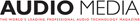 Audio Media October 2005 – Alan Branch: Audio Media October 2005 – Alan Branch:'The aim of this plug-in is to give people the sound quality of reverb units so many people made great records with, not a generic reverb with no character but a rich and powerful-sounding effect that has one of the best heritages in recording history.'
Show/Hide all quotes

Knowledgemag (UK) July 2006:
'In all, the Nonlin2 is a high-grade reverb like its cousins the DVR2 and the SSR. If I had to choose between the three for drum& bass production it would probably be this one purely because its capabilities aren't matched by conventional reverbs. You can get a good sound within seconds, and that speaks volumes.'
Show/Hide all quotes
|
Radar Loudness Meter for Native DAWs
LM6 Radar Loudness Meter gives you direct access to our revolutionary meter whether you are using Media Composer, Final Cut Pro X, Pro Tools, Logic Pro, Nuendo, Wavelab, Sequoia, etc. on a Mac or PC and whether your productions are in mono, stereo or 5.1.
|

Click here to find a TC Electronic dealer near you |
PowerCore 4.3.3 for PC and 4.3.3 or MAC
TC Electronic has released PowerCore 4.3.3. Version 4.3.3 improves performance and stability
|
DJ Greg Stainer
Most residents of Dubai know of DJ Greg Stainer from Radio 1 UAE and many more know of him as resident DJ at Zinc, the nightclub at Crowne Plaza Hotel. An important part of his hardware arsenal is the TC Electronic Konnekt 24D, a firewire audio interface with built-in DSP effects.
|
|