 |
|
 |
|
|
|
|
|
The Legend Continues - System 6000 MKII
TC's ultimate reverb and signal processor redefines what it means to be an industry standard.
Now with System 6000 MKII the best is about to get even better...
|
  
Reverb 6000 and Mastering 6000 offers the same core structure, features and hardware configurations, and therefore the following is valid for both products.
The heart of Reverb 6000 and Mastering 6000 is the Mainframe 6000 housing all processing, physical input/output and connections for external control. The main control surface is the TC Icon remote-head and CPU, which easily connect via Ethernet to the Mainframe. The TC Icon remote are also available as software editors for both Mac and PC. Multiple Mainframes and TC Icons/Editors can be integrated into a network.
Mainframe 6000 houses an extremely sophisticated and flexible processor structure, utilizing the leading DSP architecture.
One mainframe hosts up to four audio processors, referred to as "Engines". Each Engine can be loaded with any of the processing algorithms available in the Library banks.
All four processors have equal DSP-power and are supported with a large amount of external RAM. Therefore any Engine can be loaded with a variety of different algorithms from Reverbs and effects to Dynamics and EQ.
All four Engines handle up to 8 input and 8 output channels each, depending on the loaded algorithm type. This enables to create a wealth of configurations: e.g. four stereo-reverbs; or two stereo-reverbs and a 5.1 reverb; or have a full 5.1 mastering setup with EQ, dynamics and format-conversion in one mainframe – the number of combinations are endless.
|
Physical I/Os
 Mainframe 6000 has up to 16 physical input and 16 output channels. All 16 channels are able to run at 96kHz sample rate, thereby not diminishing the number of available I/O-channels when running at high rates. As a standard Mainframe 6000 comes with 8 AES/EBU I/O-channels. On top of this, optional eight channels can be configured with either additional 8 AES/EBU I/O-channels, or three dual-channel analog I/O-cards, giving a total of six AD/DA converter channels. The dual-channel AD/DA converter cards (ADA24/96) are state of the art Mastering grade quality, which compares to any high-end stand-alone converters on the market. This means that no matter your application, you will always have the best possible signal path for your precious material.
|

Internal Routing
Connecting the 16 physical I/Os to the 32 internal Engine I/Os is done in the easiest possible way and at the same time with the largest flexibility imaginable. A display on the Icon controller designed as a path-bay makes it very easy to get an overview of all I/O connections and to change them fast. Advantages with the Routing structure - 16 physical I/Os assignable to 32 internal I/Os – all capable of running simultaneously up to 96kHz sample rate.
- Free assignment of I/O channels sequence. This makes it easy e.g. to output various standards of distributing 5.1-channels.
- Parallel and Serial routing of Engine I/Os.
- Physical inputs can feed several Engines simultaneously.
- Engine outputs can be mixed on the physical outputs.
- Routings can be stored and recalled separately from processing settings.
|

Preset & Library functions
Any type of algorithm processing is loaded into the Engines with presets – either Factory or User presets. A comprehensive library of Factory preset banks is integrated and divided into multiple applications, e.g. Reverb for Music, Reverb for Film and Mastering.
Three levels of presets are available: Scene, Routing and Engine presets. Scene presets compares to total recalls and restores all settings in the four Engines plus the I/O routing setup. Routing presets are made to change the I/O patches, and are convenient when having to change between complex routing configurations. Engine presets are single algorithms loaded into anyone of the four Engines.
A total of approximately 600 Factory presets are currently available, and more are constantly being added.
User presets can be stored at all three levels (Scene, Routing and Engine). Internally 50 Scene, 50 Routing and 100 Engine User presets can be saved.
Inserting an optional PCMCIA card at 1MB size, multiplies the number of User-preset locations by 10, giving a total of 550 Scene, 550 Routing and 1100 Engine user presets direct accessible from the Library pages at the Icon remote. And if this is not enough, an option is to have a second PCMCIA card as backup. Any User preset bank can be backed up or stored on a hard drive on a connected Mac or PC.
Different tools are available to gain easier access to the large number of Factory and User presets, making it possible to find exactly what you are looking for.
Search and filter the presets by algorithm type or by preset name, or use the advanced Reverb Wizard that recommends a set of presets when you have dialed in your search criteria’s. The Reverb Wizard is dedicated to finding presets either for Music or Film production.
|

User interface & Network
The control of Reverb 6000 and Mastering 6000 is based on connecting a dedicated user interface via standard Ethernet, running via standard TCP/IP protocol.
This makes it possible to connect multiple Mainframes, TC Icon remotes, Icon Mac-editors and Icon PC-editors in large configurations. A combination of up to 255 Mainframes and Icon controls can be connected in the same network. Up to eight Mainframes can be directly controlled from one Icon, and up to 10 Icons can have access to and control a single Mainframe if needed.
The Mac- and PC-editor control programs gives exactly the same ability to control Mainframes as the hardware TC Icon remote. Mac- and PC-editors can be directly connected to a Mainframe using a standard network-adapter card in a computer.
Mainframe 6000 is supplied including one crossed Ethernet cable meant for connecting to the TC Icon remote or an Icon editor running on a computer. If multiple Mainframes and Icons/computers are set up in a network, a standard Ethernet HUB or Switch must be incorporated.
|
Automation & Integration
To support the control of the processing, useful automation and external control features are incorporated.
A SMPTE input on 1/4" jack at the Mainframe enables the possibility of receiving all standard time-code formats. An event list with program changes can be created and automated from the incoming time-code. External parameter automation is achieved via MIDI, where up to six parameters per Engine (total of 24 parameters) easily can be controlled simultaneously from e.g. a sequencer.
Using the Mac- or PC-editor version of the Icon control surface, enables to integrate control of Mainframes on the same computer and display as you are running your audio workstation on.
|

Optional Hardware
Reverb 6000 and Mastering 6000 always include a Mainframe with 8 channels AES/EBU I/O, and one or more of the Icon controls (TC Icon Remote/CPU, Mac- or PC-editor). On top of this various hardware options are available:- ADA2496: Two-channel analog reference quality I/O module. Up to three ADA2496 cards can be fitted into one Mainframe, giving a total of up to six analog I/Os. Two XLR female and two XLR male connectors per card are available.
- AES/EBU-8: Card with additional eight AES/EBU I/O channels. One card can be inserted into a Mainframe. The I/O connector is a 25-pin D-Sub type. A D-Sub to XLR connector snake is provided with the card.
- 1MB PCMCIA card Type 1: Formatted in a Mainframe this 1MB card provides you with 500 Scene, 500 Routing and 1000 Engine User preset locations directly accessible from the Library pages on the Icon control.
Ethernet HUB: Standard four port Ethernet HUB used for setting up networks of multiple Mainframes, TC Icon remotes and computers running Mac- or PC-editors.
|
| Read more about the Reverb 6000 MKII and Mastering 6000 MKII configurations |  |  |
|
|
|

As an owner of a TC Electronic HD product, you are
entitled to receive HD Support at all times. No matter where you are based,
you can always contact our dedicated support team. Don't hesitate to get in touch
|
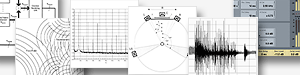
In this tutorial section, you will find articles that get into the details of various aspects of digital audio. For example, you can read all about digital mastering, dynamic processing, reverb types and much more.
|

Owners of the original System 6000 will have the opportunity to
upgrade their System 6000 frame to full MKII specifications.
The upgrade package contains the following elements:
|
|
|
|
|
|
