 MusicTech October 2006 – Mark Cousins:
MusicTech October 2006 – Mark Cousins:'C300 is an intriguing new take on compression and expansion, yet it’s incredibly immediate and easy to use.'
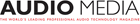 AudioMedia March 2008 – Scott Myers:
AudioMedia March 2008 – Scott Myers:'This unit is versatile and simple; and in this day-and-age, that is good this when time is short. It sounds good, it’s clean, no noise; in fact it can even get rid of noise.'

